Measure- The Amazing mobile app by Google.
Use your phone like a tape measure.
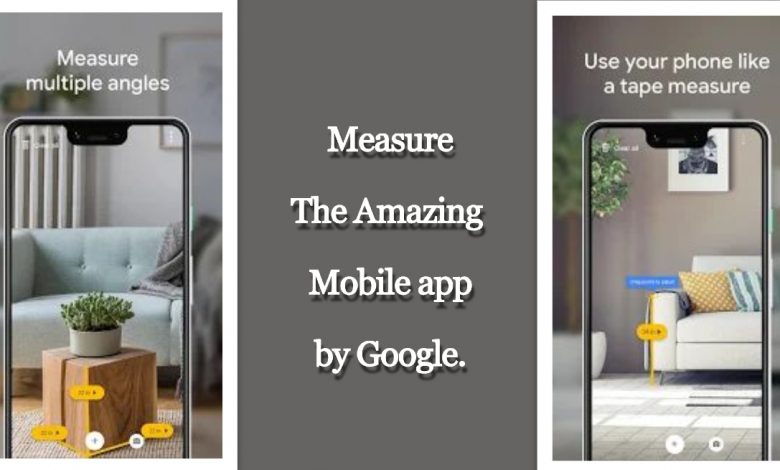
Measure is the mobile app that helps to take the length and height of an object on a flat surface. This app created by Google LLC. In this article, we discuss the uses and the details of this application. Read this article fully to know more details about this mobile app.

Introduction
Firstly we use measuring tape to measure any object, distance, height, room area, and land area, etc. But now technology got develop so much. Nowadays no need for any measuring tape. You can use your smartphone like measure tape.
Google introduces an amazing app called “Measure”.This app helps you to make quick measurements.you can measure your house or office. Also, you can measure objects like the length and height of tables, chairs, doors, and windows, etc.
Advertisement
Check this website:– You Get various land sizes of House Plans, More Varieties of CAD Blocks, Interior and exterior designs, other Civil drawings, and more in AutoCAD DWG file format at www.cadbull.com.This is the world Largest 2D CAD Library website.
About Measure Mobile App
By using this measuring app you can measure the length and height of any objects .you can measure the objects like tables, chair, room size, room height, doors, windows, the height of the cupboard, etc. Also, you can measure the size of the rug, the width of the sofa, and the height of the table.
You can also switch between the imperial and the metric units. Just focus on the object in which you want to make the measurement and set the units you required.you will get the exact accurate measurement of that focused object. This helps to save your work time and it is very easy to use. This app is useful for civil engineers, Architects, and Interior designers. Also, this application is useful for people who need to measure objects like tables, chairs, etc.
Advertisement
Another benefit of this app is you can take a photo of your measurement. It will be useful for you to note your measurements. Also, you can copy the measurements in the clipboard. What you need to do is, Just move your phone around the space to find the flat surface such as a tabletop or the floor. And then point and tap to start your measurement, also adjust it accordingly. when finished tap on measurement.you get a quick reference to unit conversion, copy and delete function. You can download this wonderful app on the Google play store. Just click this Download Now hyperlink text.
House plan book Advertisement
Check this amazing house plan book named “HOUSE PLANS AS PER VASTU SHASTRA “.This book is all about House Plans as per Vastu Shastra with a detailed explanation of house plans. Also included some Vastu tips too. This book contains 80 variety of house plan Pictures.
And this book covers around 500 Sqft to 12000 Sqft land area of house plans and main door facing in all four directions. As per Vastu Shastra’s main door Facing East and North direction is so good. It gives a more wealthy and healthy life. In this book, the maximum number of house plans contains the main door facing towards east and north direction and in a few plans main door facing west and south direction.
Advertisement
I added a few important Vastu Shastra tips and ideas at the last of the book. so readers please read till the last endpoint of the book so that you’ll learn Vastu Shastra too. It will be more useful to you. check this book by clicking the preview button and you can also buy the paperback format of this book.




