Civil Quantity Estimator-The Best Useful Mobile App.
Helpful App for Civil engineers for Site work
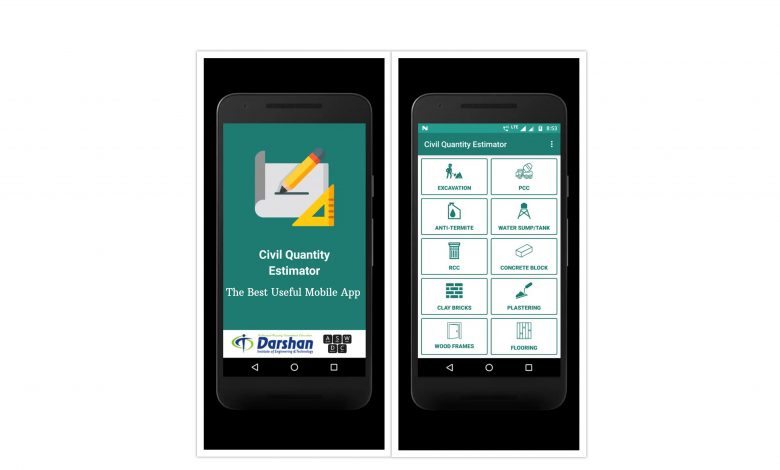
Civil Quantity Estimator is the best useful mobile app. This app is helpful for the Civil Engineers for their site work. It helps you to calculate volume, the material quantity for a given area. Moreover, Read more to know more details about this app.
About this Mobile app

This mobile app developed at ASWDC by Shivangi Savani. She is a 7th-semester engineering student. ASWDC is apps, Software, and Website Development Center. It located at Darshan Institute of Engineering and Technology, Rajkot. This app runs by Students and Staff of the Computer science department.
Key features of the app are excavation, PCC, RCC, Anti-Termite Treatment, Concrete Block, Water Sump / Tank, Clay Bricks, Plastering, Wood, and Flooring.we can calculate for above-mentioned categories. By using this application civil engineers easily do calculations for their site work.
Advertisement
This app helps to save work time of civil engineers. Firstly, we look at how to use each of the features which are given in this application. In this mobile app by entering the exact value you can calculate easily. one by one we look out the details below.
How to use features in this app?

For making Excavation calculation, Firstly, Enter the length, breadth, and depth for the required area. And then calculate excavation volume in the meter cube. To calculate the Plain Cement Concrete (PCC ). Firstly, Enter length, breadth, and depth in a meter. Secondly, Select the grade of concrete from the industry-standard value. Grades are like M20 (1:1.5:3), M15 (1:2:4), M10 (1:3:6), M7.5 (1:4:8).
To determine the Anti-Termite Treatment. Enter the length, and breadth to calculate the quantity of anti-termite chemicals needed. Then to calculate Water Sump / Tank volume. Enter the length, breadth, and depth and calculate the volume in a liter of water sump/tank.
Advertisement
To measure the Reinforced Cement Concrete (RCC). Select required RCC members like footing, column, beam, or slab. Then, Select footing types like pedestal footing, raft footing, & slop footing. After that, Enter the length, breadth, depth for the required area. Finally, Select the grade of footings like M20 (1:1.5:3) or M25 (1:1:2). The calculated result contains volume in meter cube. The result will also contain values like Cement, Quantity of Sand, and Aggregate required for the given area of RCC construction.
Few More Features are

To measure the value of the Concrete Block. First, enter length and depth for the calculated number of concrete blocks required.Then,Select concrete block sizes like 10cm or 15cm or 20cm.After,Select the ratio from the available option like C.M 1:5, C.M 1:4, C.M 1:3.The result will contain the area in material quantity and meter cube required.
To calculate the Clay Bricks value enter the length and depth of the required number of clay bricks. Next, select one of the brickwork options like the 10cm partition wall or 23 cm wall. The select ratio from the available options like CM 1:5, CM 1:4 OR CM 1:3.Finally, the result will contain values like area, and material required.
Advertisement
To find out the Plastering value, Enter the length and depth. Select plaster type from the options like 12mm thick ceiling, 15mm thick internal, 12 mm thick rough, or 18mm thick external. Then, Select the ceiling plaster ratio from the available option like C.M 1:4 OR C.M 1:3. The final result contains values like area in meter cube and material required. For wooden frames enter the length, depth, and thickness and calculate the volume in the meter cube. Finally for the Flooring enter the length, and breadth values and calculate area and material required.




